
Discovering that your smartphone hasn't charged overnight, despite being plugged in, is a frustrating experience that many of us have encountered. Often, the charger is to blame for these charging dilemmas. Understanding why these problems occur can help you fix the issue quickly and prevent it from happening again in the future.
Evaluating Charger Components
The first step in solving your charging issue involves a careful inspection of your charger. Over time, the adapter, cable, and plug can suffer from wear and tear, leading to ineffective charging. Damage to these components can interrupt the current flow, making it impossible for your device to charge. Testing the plug with another device can also help determine if the problem lies with the power source.
Addressing Slow Charging Concerns
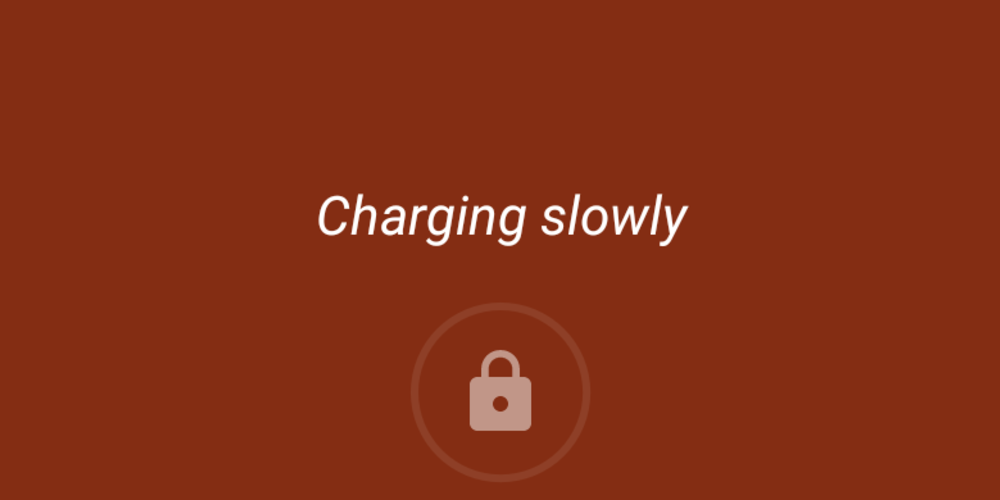
Slow charging is a common complaint among smartphone users. Occasionally, software updates can impact your phone's power management, resulting in slower charging times. It's also essential to ensure that your charger is compatible with your phone's fast charging capabilities. For example, connecting a phone that supports 33W fast charging to a 120W charger won't necessarily make it charge faster, as a device can only take in the amount of power it is designed to handle.
Issues with Charger Detection
Sometimes, your phone might not recognize that it's connected to a charger. This issue doesn't always mean there's a problem with the phone itself but can be caused by various factors including dirt buildup or the need for a charger that meets specific certification standards. Making sure your charger and phone are compatible and that the charging port is clean can help solve this problem.
Verifying the Power Source

To determine where the issue lies, try charging a different device using the same outlet. This approach can quickly help you identify whether the problem is with your charger or your phone, potentially streamlining your troubleshooting process.
Cleaning the Charging Port
Over the course of use, your phone’s charging port can accumulate dust and debris, obstructing a secure connection with your charger. Gently clearing out the port using compressed air or a specialized electronics brush can eliminate this buildup and enhance charging efficiency. To prevent any damage to the port, it's crucial to steer clear of using any metal tools for this task.
The Importance of Using Certified Chargers

Utilizing officially certified chargers or those supplied by the manufacturer of your phone can greatly enhance the effectiveness and safety of charging. Chargers that are not certified or come from different manufacturers might lead to compatibility problems or potentially harm the battery of your phone.
Identifying and Replacing Damaged Components
If a charger or its components appear to be physically intact but still fail to work correctly, they might be internally damaged. Testing the charger with a different device can help you determine if it's time for a replacement.
Solving Intermittent Charging Issues

If your phone begins to charge but then stops, moisture within the device or around the charging port could be the culprit. Allowing your phone to dry completely, preferably with the port pointing down, can resolve this issue. Avoid using direct heat to dry your phone, as this can cause additional damage.
Conclusion
Several factors, from the condition and compatibility of the charger to the cleanliness of the charging port or the power source, can cause smartphone charging issues. By addressing these widespread issues methodically, you can typically resolve charging problems without needing to seek professional assistance. Maintaining your devices regularly and utilizing the correct chargers are essential steps in avoiding these problems in the first place.









Leave a comment
Your comment is awaiting moderation. We save your draft here
0 Comments